Release 2.11.0
Object reference error in public forms has been fixed
Object reference error in public forms has been fixed.
Added public user to chat feature authorizations
The chat feature in the client could previously be turned on and off for client users as internal and external users. Added public user to these options.
Coloring the searched text when searching the list
When searching the list, the cell containing the searched text was colored yellow.
When the cell was selected, the text became white and it was difficult to read. The colors that appear in the search on the list have been updated.
Add File
The "Drop files here to upload" message, which remained fixed in the file attachment element, was removed in previous versions. This message kept popping up when the file started to be dragged. The message has been completely removed.
Error using SubReport in output design
In the output design, the query written in the Add New Field section was not updated in the SubReport use, and the written query brought a constant data. Even if the query was changed manually afterwards, the first written query was not updated. For this reason, the problem of always returning the same data has been resolved.
Xpoda Mobile App
Mobile improvements made in Xpoda Mobile application with Version 2.11;
- When adding a picture to the Picture element, only previously taken pictures could be loaded. With the new development, options to direct to the camera or upload from taken pictures have been added.(Mobile App Android)
- While in List view in the mobile application, the list titles are halfway at the first opening and therefore the data under the titles cannot be read. With the new development, the problem that the titles are halfway has been resolved. (Column with Auto feature must be turned on via Studio.)
- Added the feature of choosing how the list view will appear on mobile via studio. (List View/Card View )
- In the mobile list card view, it was desired to be able to edit the width of the title column. A new feature has been added to allow the width of the list header to be given via studio.
Figure Box decimal overflow error fixed.
When using the Figure Box with Decimal data type, when the data is entered in 0000.0000 format (eg 6754.1234), an overflow error is received if the number of digits after the point is over 2.
This error has been fixed and the decimal sensitivity has been updated to use decimal(15,6) type fields in the database.
Password update on client
When the end user changed his password from the client screen, he updated the password without encrypting it. For this reason, the problem that the password is visible after the update has been fixed.
If the Ent DB field is full, no data is returned in the Output design.
If the Ent DB field is full, no data is returned in the Output design.
Overlapping of other elements when the list auto-extention feature is activated
If the List Auto Extension feature is turned on, the list extends downwards, but the elements under the list do not scroll.
If the list auto extention is turned on, this problem has been fixed by enabling the list to shift the lower elements according to the length.
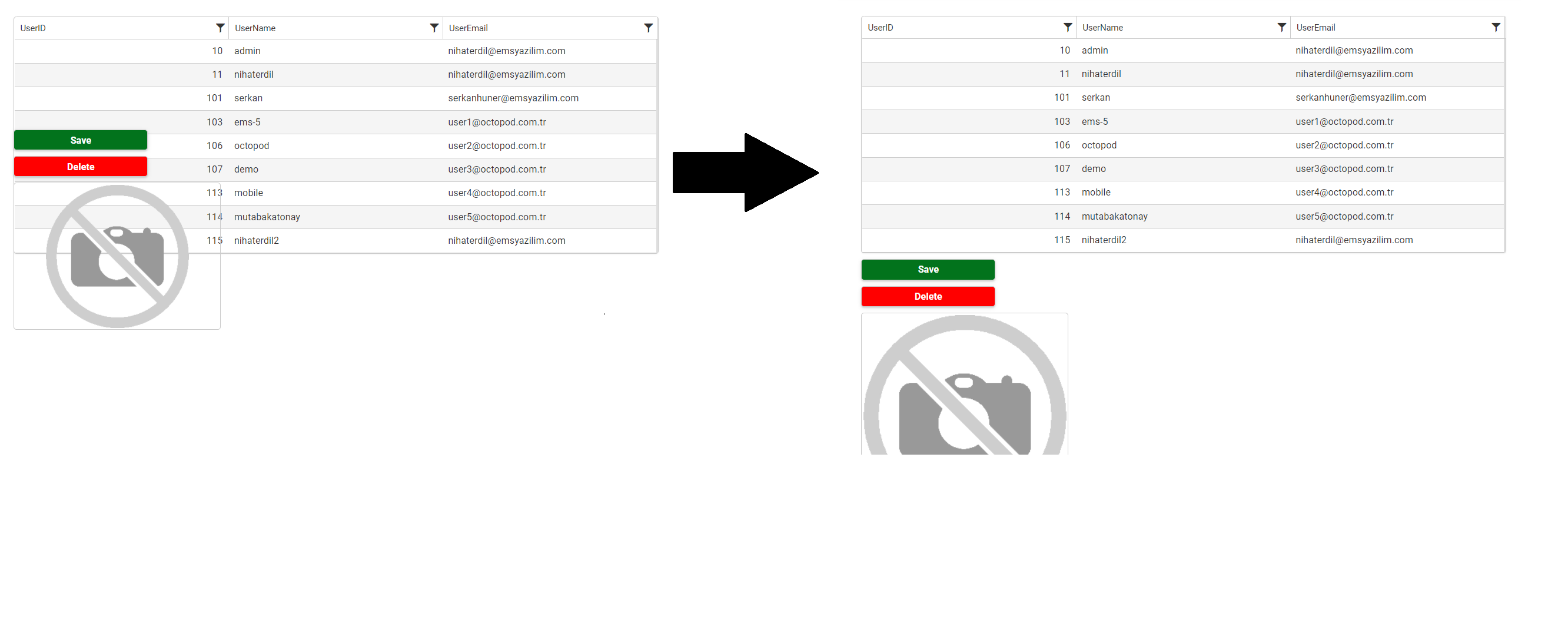
The problem that the graph query is not updated with the update operation
In the update operation affecting the graphic element, the query inside the action was not working, the graph's own query was working. For this reason, the query of the graph could not be updated with the update operation. Fixed the problem that the graph query was not updated with the update operation.
Added Form Only property to Rich Text element
Added Form Only property to Rich Text element.
Mail cannot be sent if there is an Enter in the Subject field in the mail sending process.
When using the Enter key in the Subject field, mail could not be sent and an error was received.
In actions;
Send e-mail (Form) Send e-Mail (Multiple)
In the flow;
Send for approval (Send to Approval)
Send mail in flow(Send e-mail)
The error received by preventing the use of the enter key in the Subject field in the operations has been fixed.
Multi-select color not appearing if there are coloring in the lists
While making multiple selections in the lists, if the list is colored, the selected row cannot be understood due to the color. This issue has been fixed.