Release 3.0.0
Support for ORACLE and PostgreSQL
Xpoda now supports ORACLE and PostgreSql database systems. For more information please contact your solution partner.
User Authorization for Xpoda Studio Development Environment
Studio users with admin authority can authorize applications that other users can access.
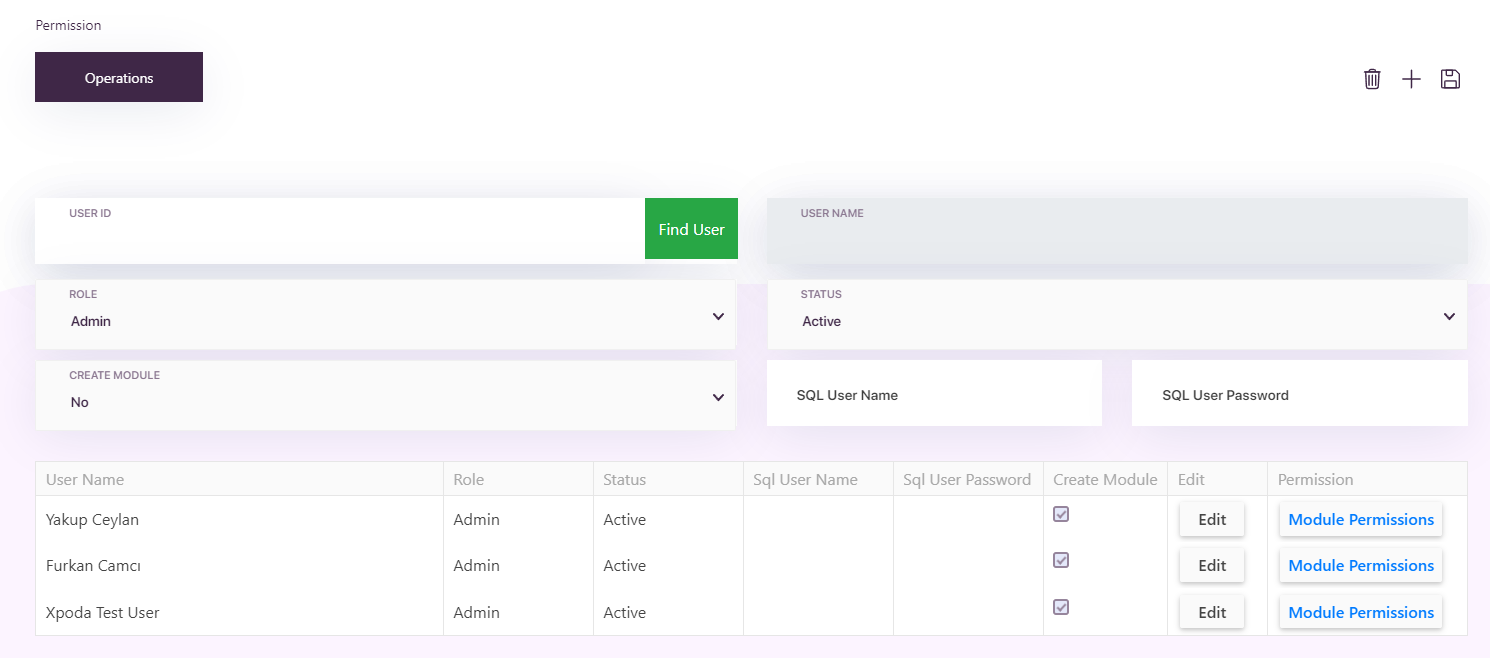
Xpoda Client User Password Field
The user password field has been removed from the screen accessible from the client admin panel. "Change Password" button added.
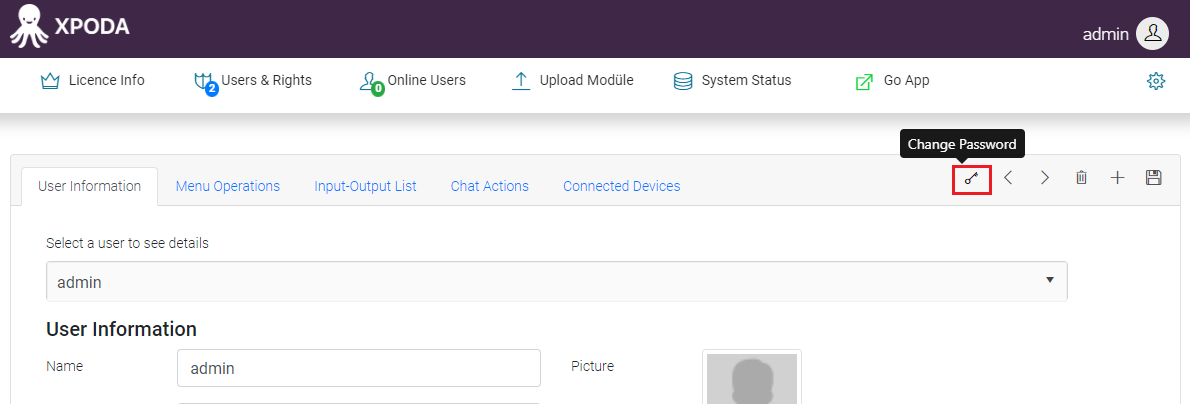
The password of the selected user can be changed by clicking the button.
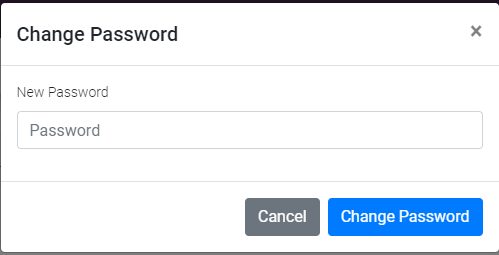
When a new user is registered, the password window will open automatically.
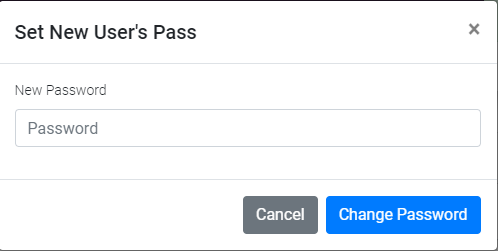
Filtering in the Add File Tool
Filters such as ".pdf,.jpeg" can be made in the Add file tool, but this filter was bypassable in the Client.
With the new setting added to Web.config and specific to version 3.0, when uploading a file, in addition to the requirement that the file have the file extension specified in Studio, the type scan of the file is also made to check that it is indeed the desired file type.
In this way, malicious users are prevented from bypassing the controls by changing the file extension at the time of installation (for example, changing the extension of the Exe file to PDF). " (NOTE: Current version 3.0 web.configs must be used.)
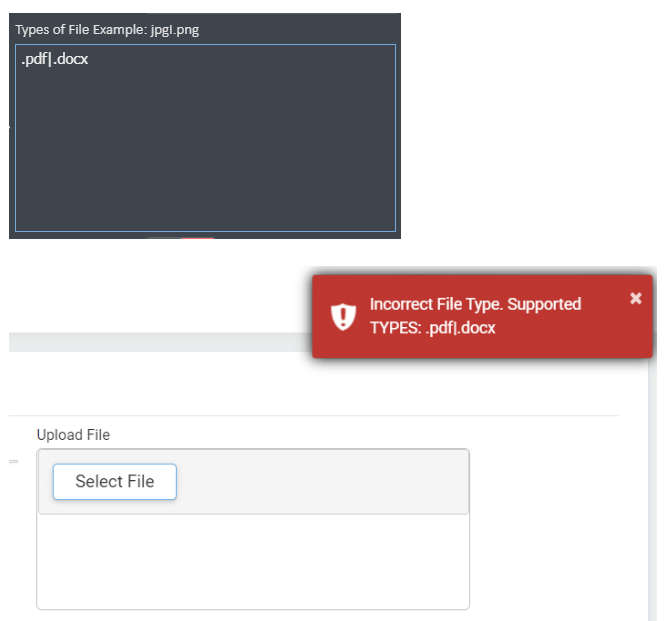
"Error during page load" Problem
The "Error during page load" problem that may be encountered when switching between forms in Xpoda Client has been fixed.
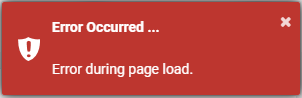
Passive Form Appearing in Open Form Actions
In Open Form actions, passive modules and forms were selectable and caused confusion. Passive modules and forms will not appear with this version.
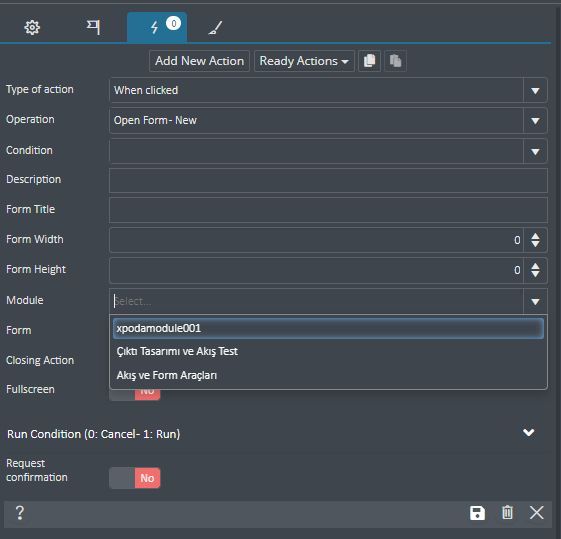
Modules Created with "From a File"
Modules created automatically with the "From a File" option could not be opened on the Client screen. The error encountered has been resolved.
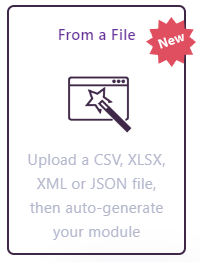
Not Sending Files as Email Attachments
The problem of attachment files not being sent when sending emails has been fixed. (NOTE: Current version 3.0 web.configs must be used.)
Error Received in Gantt Tool
The "Input string was not in a correct format" error when using the Gantt tool has been fixed.
Adjustments to Show Message Action
Durations can be adjusted in the Show message action, but when more than one message was returned on the same button (e.g. validation message, info message, mail send message), the last message was always shown.
Now every message added to the button will appear.
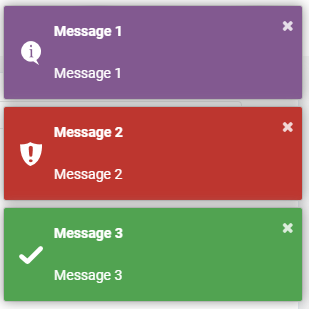
The message duration with "Request confirmation" has been extended to 10 seconds.
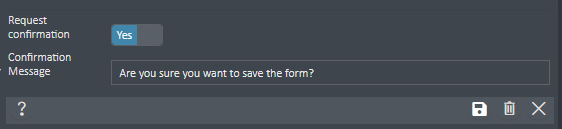
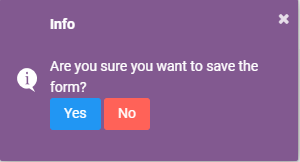
"Open form new window" Problem in Calendar Tool
The "Open form new window" feature was not working when used with the Calendar tool. The problem's been solved.
"Change Properties" Action Error in Add File Tool
When the Add File tool was activated again after being hidden with the change properties action, the file could not be added. The problem's been solved.
Problem of not being able to send e-mail with NULL record
If there was an image field in the form and an image could not be loaded in this field (null), the e-mail could not be sent when the send e-mail action was run. The problem's been solved.
Adjustments to the Grid Tool
- Performance increased in the transfer of data added to the grid from the list.
- The problem of the dropdown box vehicle not working stably in the grid has been fixed.
Failure to Disable Dropdown Box Tool
A dropdown box tool with an icon attached could not be deactivated. The problem's been solved.
Adjustment to Viewing Files from the List
Viewing a file from the list always displayed the last record. Now each record will appear in separate windows.
Adjustment to Scan Barcode Action
The Scan Barcode action only worked on the main form, and did not work when the barcode action was added to new or linked forms. The problem's been solved.
LocalStorage Error
The "Uncaught DOMException: Failed to execute 'setItem' on 'Storage'" error, which may occur when we add a new form to multi-form projects and run it , has been fixed.