Release 3.4.0
Free Form UI Development
While designing in Freeform, form tools could be accidentally shifted.
With this version, two options, "lock" and "unlock", have been added when tools are selected on the Freeform design screen and right-clicked. Dragging feature is disabled when Lock is selected.
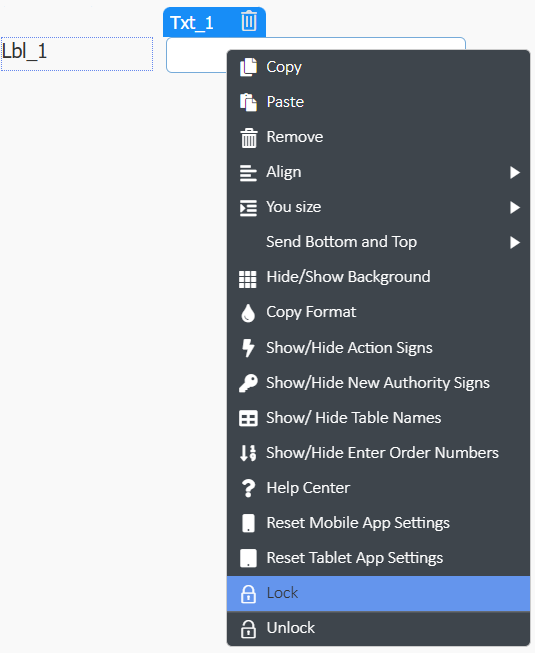
Javascript Method Development
A new action has been added that will run JavaScript developed with Custom JS or written into the action.
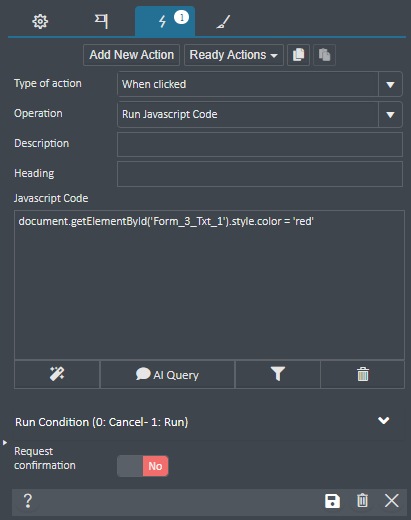
Improvement of Export from List to Excel Feature
When transferring from the list to Excel, the downloaded file name was saved as "Export".
With this version, the Excel file can be saved with the table name.
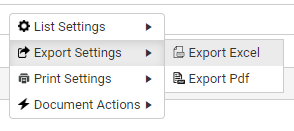
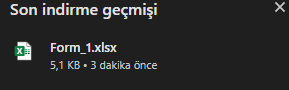
User Menu UI Improvement
With this version, a visual arrangement was made to indicate which menu users are in when they make a selection from the menus.
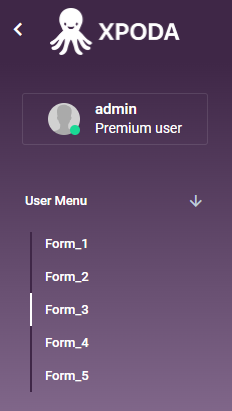
ScreenShot Action Development
When the screenshot action was run, only the visible areas of the form were screenshotted.
With this version, the "Full Page" feature was added to the action. All fields on the page can be displayed in the screenshot file.
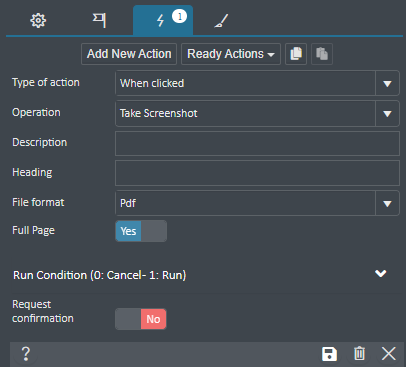
Dropdown Box UI Development
Dropdown box height adjustment only increased the size of the selected record as you made a selection in multiple selection. The height and width feature was turned off in Studio.
Mask Feature in Text Box Tool
When a mask was added while the textbox tool was disabled, the passive feature did not work. Passive feature has been made available for masks.
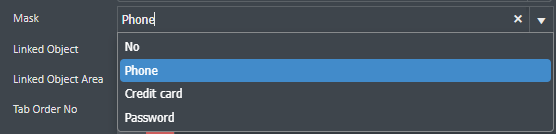
Compression Feature in Add File Tool
Compression feature has been added to the Add File Tool.
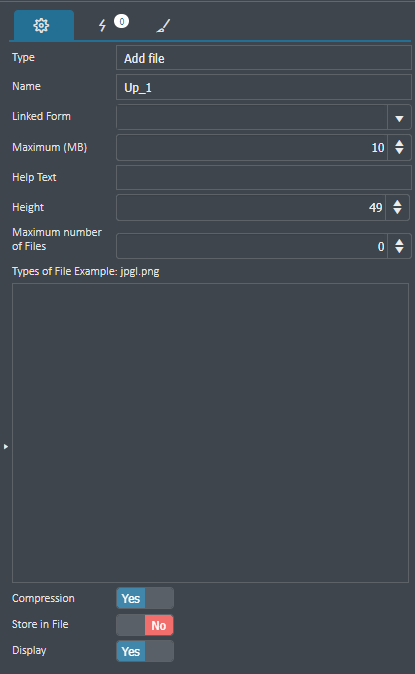
Show Files Action of List Multiple Selection Feature
When the File Menu feature of the list was opened, multiple selections could not be made for the Show Selected Files button, as in the download button.
With this version, the display of selected lines from the list can be opened in multiple windows. (The browser you are using must allow opening multiple pop-up tabs.)
Locking Feature of Grid Column Headings
"Locked" feature has been added to the Grid's Area Operations panel.
When this feature is activated, the titles can be kept fixed while the list is scrolled sideways.
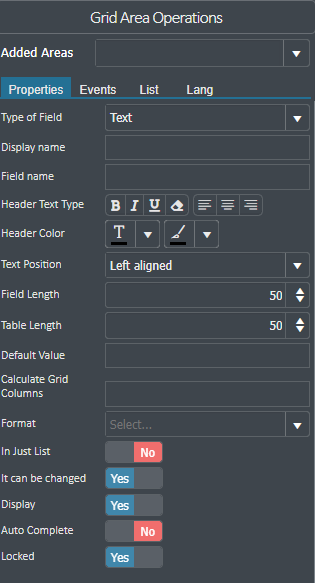
Adding a Warning Message to the Cannot Be Empty Action
When the Cannot be empty action was used, the system automatically gave the warning message "please fill in the required fields".
With this version, in addition to the warning message, the warning added to the action description section is now displayed under the form tool.

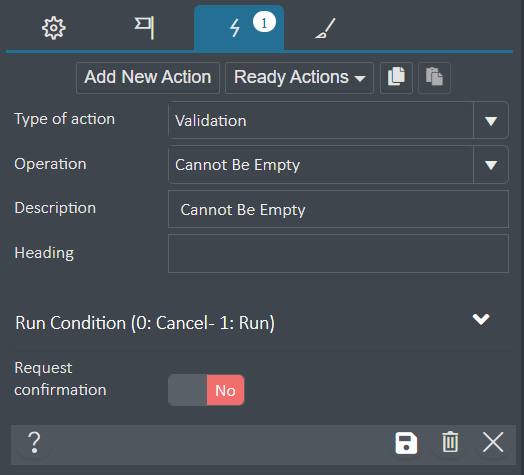
Xpoda Assistant "Listening to Mail" Password View
For security reasons, the "Mail User Password" view is encrypted.
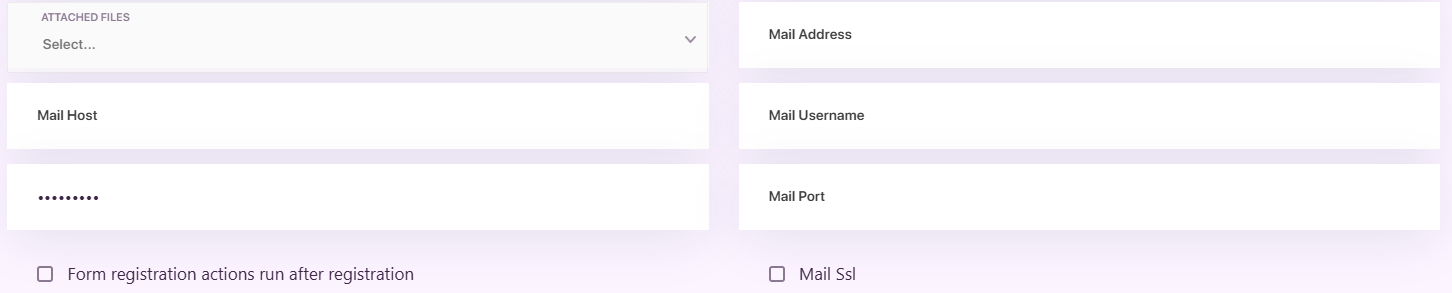
Resolving Button Tab Order Error
The tab order values of the buttons were automatically set to -1 and it was not possible to switch the buttons to the tab order.
The tab order error has been fixed with this version.
![]()
Save Action Operation When Form Type "Report" is Selected
When the form type "Report" was selected in Studio, save and delete actions could work. Even if the preset buttons were turned off, documents could be saved to the database with keyboard combinations (ctrl+S). Save and delete operations are blocked when the form type "Report" is selected on the design screen.
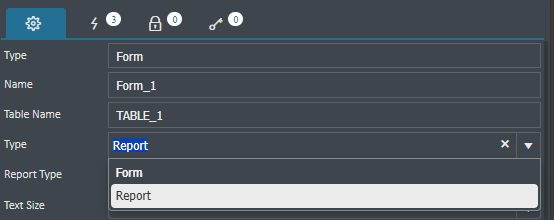
Dropdown Box Multiple Selection Action
If the value was changed with another action while the multiple selection feature of the drop down box tool was active, the on value change action on the drop down did not work.
The problem has been fixed with this version.
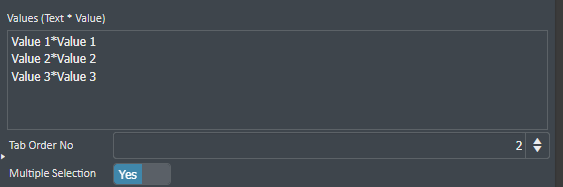
UI Editing in List Tool
When "Hide Column Heading" was activated from the list properties, an empty space as much as the hidden headings was created at the bottom of the list. The problem's been solved.
![]()
Show Message Action
When an action containing "Request Information" was run before the Show Message action, the Show Message could not be displayed.
The problem with the Show Message view has been fixed in this version.
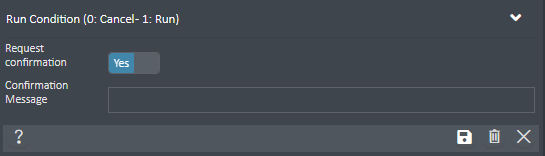
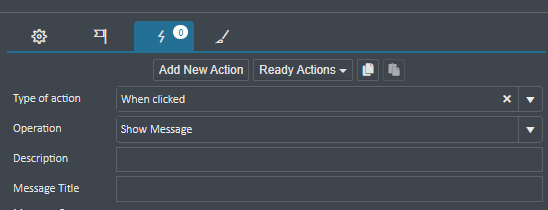
Subtotal in List Properties
Headings containing numbers in the list query could not be added to the subtotal field. In this version, the subtotal error caused by the headings has been fixed.
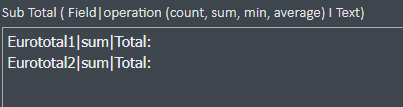
SQL Query in Kanban Tool
When queries such as procedures and functions were added to the query field of the Kanban tool, an error was received. In this version, these query types were included in the query field of the Kanban tool.
Open Form New Tab
When the opening type of the Open Form action was selected as "In New Tab", all actions were opened on the same tab. When more than one action of this type was used, each one would not open in a new tab. With this version, Open Form actions can be run on multiple tabs.
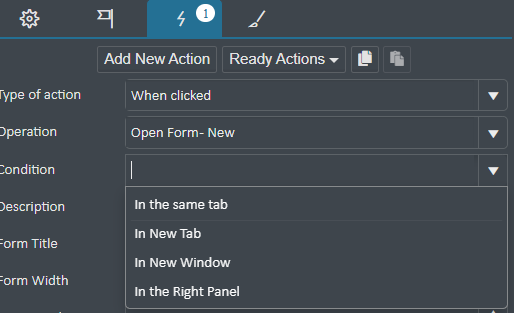
Field Formats in the Grid Tool
When adding fields to the grid, values could not be entered when "Decimal Number" and "Integer" formats were selected. The problem detected in this version has been fixed.
Graphical Configurator UI Development
The Configurator window could leave the browser boundaries and would not return to its previous state without refreshing the page. With this version, the window can be opened in the middle without refreshing the page.
Menu in Client Admin Panel
While editing users' menus in the admin panel, when a title with a submenu was deleted, all linked menu titles were deleted without any warning. With this version, a confirmation has been added to the warning window if the menu title to be deleted contains a subtitle.
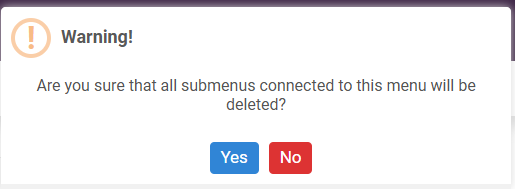
Client Tab Language Options
When the client language was Turkish, the titles in the tab fields of the form appeared in English. This situation was resolved after changing the language option on the Client screen. In this version, when you log in to the Client, Tab names are displayed according to the default language.
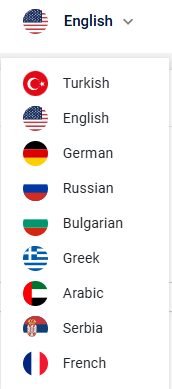
Change Property (Color) in Dropdown Box Tool
When the dropdown box multiselect feature was activated, the background color could not be changed with the "Change Properties" action.
With this version, the background can be changed when the multiselect feature is turned on.
List and Chart in SubForm Tool
The list and graphics on the screen opened as a subform were not updated with the action triggered when the form was opened. With this version, the list and graphics of the actions triggered when the Subform window is opened are updated.
Picture Tool
When Form Only was activated from the Picture tool features, it was disabled and caused an error.
This problem has been fixed with this version.
Sending images with the Open Form Linked action was possible within the dimensions allowed by the browser.
Image adding control has been added to the "Validation" action.
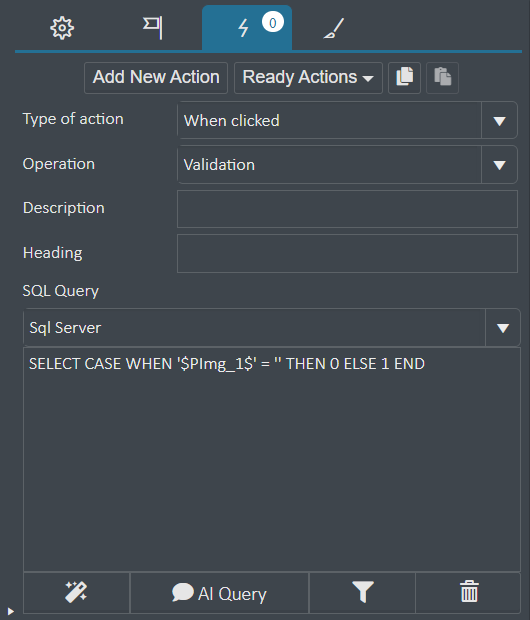
List Authorities in Form Authorizations
The image field of the list selected in List Authorities was not visible in the "Fields" options. With this release, image fields added to list queries are included in form authorizations.
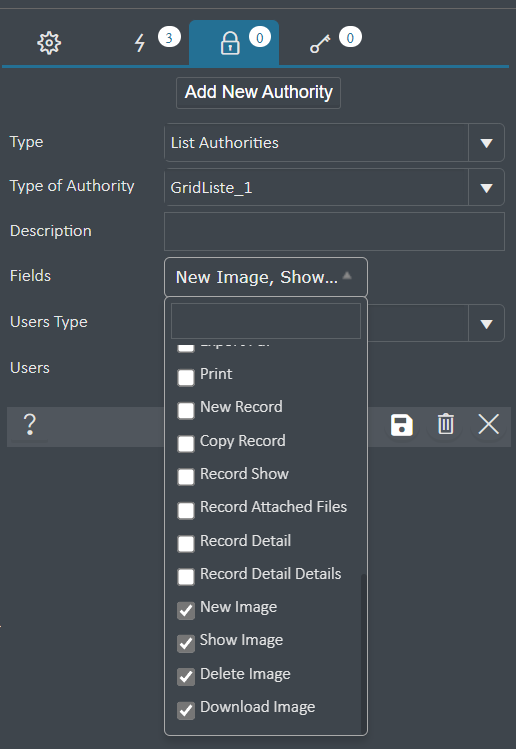
Tab Order in Switch Form Tool
Although the Switch form tool does not have a Tab Order feature, it was entering the tab order in the Client. With this version, it has been ensured that the Client does not focus on the Switch tool during tab switching.
Series Sequence Naming in Graph Query
These fields were not appearing in the editing window due to the space in the aliases added to the query of the graphic form tool.
With this version, the error in queries has been fixed.
Ex. Select UserID , UserFullName as 'Username' from XPODA_CLIENT_USERS
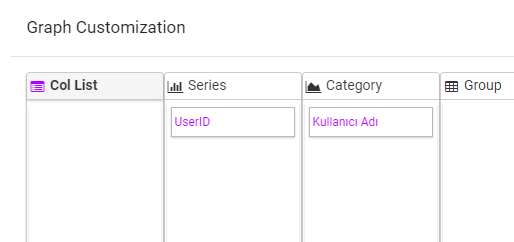
Custom CSS in Link Tool
The align buttons or CSS fields in the link tool were not working.
The problem has been fixed with this version.
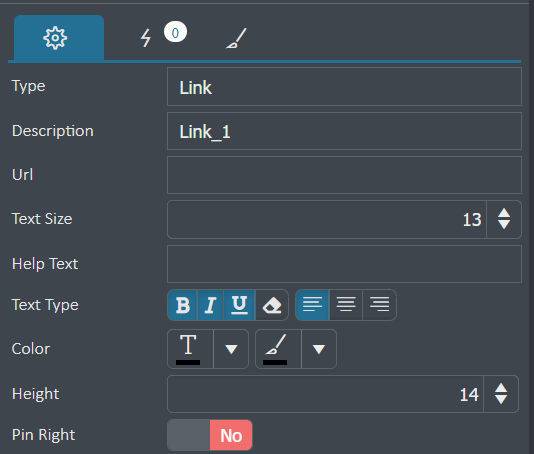
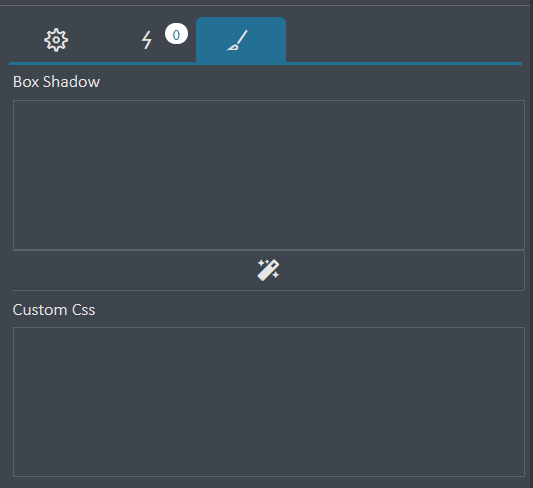
Flow Description Multiline in Flow Panel
Text lengths in the description fields in the Work Flow Information window were not shifting the list sideways and the texts were being written on top of each other.
The multiline error has been fixed with this version.
Floating Box (Slider) UI Development
When the SQL Query field was empty, the font size of the numbers and texts on the Floating Box changed according to the maximum value on tool.
The problem has been fixed with this version.
Form Fields in Flow Design Decision Tool
When the form fields selected in the Decision tool were saved and opened for editing again, the field names changed. (Ex: Form_1_Txt_1)
The problem has been fixed with this version.
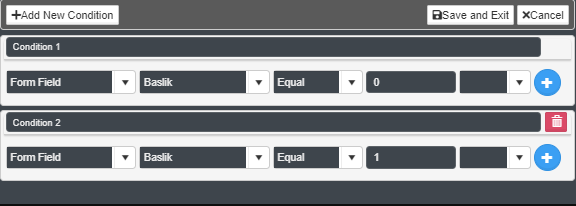
Query on the Query Builder Screen
- Queries run with the alias expression on the query screen were giving errors.
- When the + expression was used while creating a query on the design screen, when switching to the Query Builder screen with the query wizard button, the added + expressions turned into spaces and the query was corrupted.
- After preparing the query on the design screen, when you switch to the Query Builder screen with the query wizard button, the written query text turns into a single paragraph.
The above mentioned problems have been fixed with this version.
Warning Type in Show Message Action
The "warning" and "information" options in the Message Type field in the action showed the same type of warning.
With this version, message templates suitable for these types have been added.
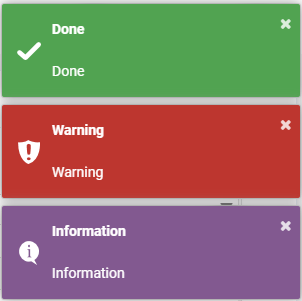
Send Email with Assistant
An error was received when special characters such as apostrophes were used in the send e-mail content with the assistant.
The special character problem has been fixed with this version.
UI Development in Studio Module Permission List
While granting authorization to users on a module basis, the checked checkboxes were not activated until the row was clicked.
The problem has been fixed with this version.
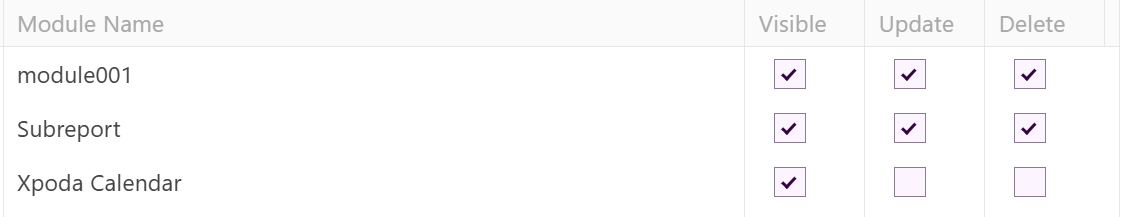
Copying a Responsive Form
After the responsive forms were copied, these tools were not visible on the Client screen when a new form tool was added to the copied form. In Studio, the label and form data entry fields appeared to be swapped.
Bugs detected with this version have been fixed.
Error Logs
The GetUserInformationCount method running in the client was recording unauthorized user access to the XPODA_ERROR_LOGS table.
With this version, the error of writing unnecessary records to the table has been fixed.
Picture List Tool
When detailed queries such as function, procedure or union were added to the query of the Picture List tool, it did not work.
The problem has been fixed in this version.
Adding Files for Xpoda Cloud Developers
The "Store in File" feature in the Add File tool has been disabled for cloud users due to data security.
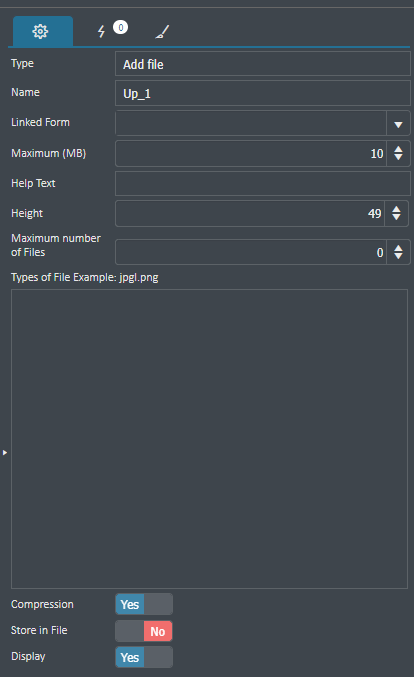
Filter in File Tool
Among the criteria added to the file filtering field, those written after the 6th criterion were not included in the filter.
mimecheck with the web.config file could not check the .txt file type. In this case, txt file types could not be saved in the records.
With this version, the limit on the criteria has been removed. Direct recording of txt file type allowed.
Header Display in Open Form New Actions
Header menus were visible when opened with Condition Same tab and New Tab in the Open form New Action. (search tool and language option)
The title section of the forms opened with this action has been removed.
Icons on the Button Not Appearing After the Update
When the texts on the button were changed with the Update Value action, the icons on the button would disappear.
In this version, the Update Value action is prevented from updating the icons.
"Save View" in Gantt Tool
The "save view" feature in lists has been removed because it is not supported in the Gantt tool.
Client Security Update
Security updates have been made to the client address URL.